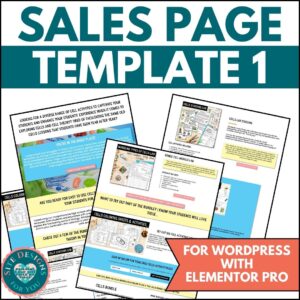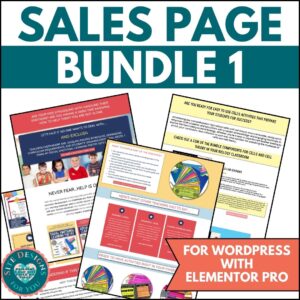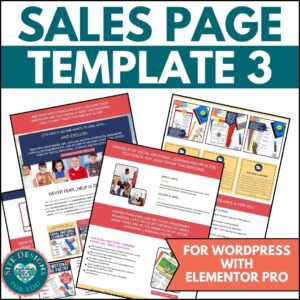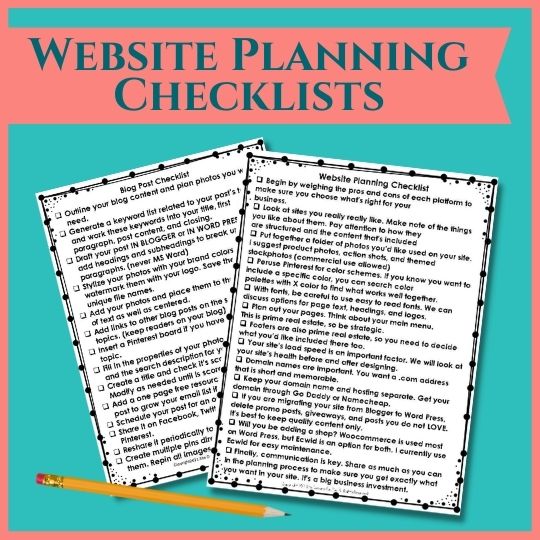A consistent brand starts with your color palette and fonts, and with these TPT Cover and Thumbnail Templates , you’ll quickly see your brand come to life! Simply add the templates to your Canva account (Pro account is required and worth every penny.) Then, add your colors and fonts to make the designs your own. Video tutorial included for demonstration of how to customize.
$10.00
A consistent brand starts with your color palette and fonts, and with these TPT Cover and Thumbnail Templates, you’ll quickly see your brand come to life! Simply add the templates to your Canva account (Pro account is best and worth every penny.) Then, add your colors and fonts to make the designs your own. Video tutorial included for demonstration of how to customize.
HOW THE TPT COVER AND THUMBNAIL TEMPLATES WORK:
1) First, you’ll open an account with Canva. Pro users can use the TPT Cover and Thumbnail templates at no additional charge. For free account users and educator accounts, Canva will charge you a one time fee of $2 for the use of templates. You will then log in to your account and go to step 2.
2) Purchase this resource and download the PDF containing the template link. It is on the second to last page of the resource document and is linked to a black button.
3) Click the link and add the TPT Cover and Thumbnail templates to your account. Make a copy and rename in order to keep the original. If you prefer to work in Powerpoint, not a problem. You will download using the button in the top right corner and locate the PowerPoint tab. See below for more details on that.
4) Edit as much or as little as you like. If you have Canva Pro, you can add your own fonts and brand colors. To edit the colors, simply click on the design element, click the color box in the top left corner, and insert your color’s hex code. To edit the text and font, just click the text box and drop down menu for the font. You can change the alignment, letter spacing, and line height to accommodate your titles and descriptions.
5) Once you have the slides as you like, you can download them as JPG or PNG to add to your TPT store.
FREQUENTLY ASKED QUESTIONS ABOUT THE TPT COVER AND THUMBNAIL TEMPLATES:
1) Can I use these templates in Powerpoint or Google Slides?
The answer is….yes to Powerpoint. When you open the template, you will see three dots on the right. Click them, and then scroll down to three dots again and you’ll see Powerpoint listed. Download. Then you can edit by ungrouping features and replacing with your colors, fonts, and images.
2) Can I make changes to these?
Yes, once you download, you can change up anything you like. With the image place holders, double click to adjust your image placement. Resize the image block if needed to fit your task cards or resource images.
3) Can I share these with my friends?
100% no! These templates are for the buyer only. Please kindly respect the time I’ve invested and enjoy using them, but please don’t share the template link. I may not know you did it, but it’s not the right thing to do.
OTHER RESOURCES FOR TPTERS YOU MIGHT LIKE: